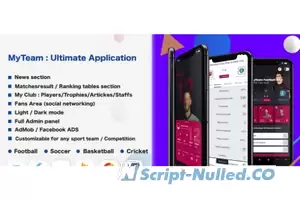How to restrict server users' access to a specific directory in Linux
How to restrict server users' access to a specific directory in Linux


Bitcoin price output using a terminal on Linux
Bitcoin price output using a terminal on Linux


Reset the system to factory settings!
Reset the system to factory settings! If your Windows system has started to slow down and you want to reinstall it, then it's better to try resetting it to factory settings first. As a result of such a reset, many problems can be fixed, and you will spend less time restoring the system to health.


Solving the problem of high RAM consumption in Windows!
Solving the problem of high RAM consumption in Windows! Today we will show you one of the methods to solve the problem of large RAM consumption in Windows, which is suggested to be used by EaseUS technical support specialists, namely: disabling NDU in the registry.


Completely turn off advertising on Android!
Completely turn off advertising on Android! Everyone who plays free games on a smartphone has long been accustomed to the presence of many advertising integrations in them, because these games are free, because their developers earn money by showing ads, and not by selling the application. Today we will show you how to remove all this annoying ads from apps.


Activate the magnifying glass mode on the iPhone!
Activate the magnifying glass mode on the iPhone! At its core, the screen magnifier is a visual access function that allows the iPhone to significantly enlarge the image that your device's camera is pointing at. Thus, you can easily view the inscriptions on small instructions or the fine print of the composition of the product you are interested in. A great feature for people with poor eyesight.


- FiverGames – Casino Platform with PGSoft Integration and Gold API Casino Scripts»,Slots Games casino soft
- 1win pro casino software Clean script from the developer with 1100 games pack Casino Scripts
- Gambling Platform Download (Teen Patti, Rummy Dragon vs Tiger и Andar bahar) Casino Scripts»,Poker Scripts
- Software Goldsvet install Casino Scripts
- BIGGUJRAT script casino slot Casino Scripts
Popular articles
Interesting
New articles
Discussing

Moderator
in post
Premium - Access to all resources
0
Today, 08:12