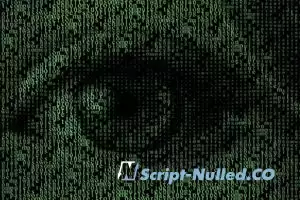
Of all the security threats on the net, the ransomware it is one of the most dangerous. It is a method that hackers use to profit and compromise the security and privacy of the victim. There are different types and it is important to know how they work. In this article we will talk about it and explain some safety tips to maintain protection at all times.
How ransomware works
What does a ransomware attack consist of? We can say that what the hacker does is strain a malware into the victim's system. That will provoke a equipment malfunction, depending on the type. In order for everything to work normally again, the victim will have to pay a financial ransom.
Cyber criminals usually encrypt victims' files or systems. This makes it impossible for the user to open programs or documents normally. To solve it you have to pay and thus obtain the key to decipher the equipment and be able to use it as before.
Is a very serious type of attack, as you can see. It is not just that the system starts to malfunction, but that all content can be compromised and even lose information. Furthermore, paying the ransom does not mean that everything is recovered, since in many cases the attacker will not decipher the system.
These types of attacks generally affect computers. They usually come through malicious files that we download by mail or when downloading a document from the Internet. Also when installing an application we could be installing illegitimate software that contains ransomware.
Types of ransomware
Although all the ransomware will have as their objective ask the victim for money to solve the problem, not all act the same way. Also, not all are just as serious. Sometimes it may only affect certain documents, but other times it could block all equipment.
File encryption
The most common type of ransomware is the one in charge of encrypt system files. It can block all text documents, images, videos ... It can affect both home users and companies and organizations. There are well-known examples like WannaCry or CryptoLocker.
Hackers are going to encrypt all kinds of files on a system and launch a message indicating what to do to decipher them. If, for example, it affects a company that needs to open certain documents in order to function, the economic losses can be large and that will make them pay the ransom. Now some versions go beyond encrypting the files as they even delete them.
Normally with this type of threat the equipment will work correctly, but the files will not be able to open. They will continue there, but the victim will not be in control to open them normally until they pay the ransom that, supposedly, will decipher them.
System blocker
Another type of common ransomware is what is known as a system blocker. In this case it goes a little beyond simply encrypting the files, since blocks the system. This means that the victim cannot start Windows normally, so they cannot even see the content they have stored.
Now, we are not only going to find varieties that directly block the system and it cannot be started; sometimes blocking ransomware only affects certain functions or characteristics of the team. For example, avoid accessing settings, Windows desktop, using the mouse, etc.
Basically, it will have the mission of making a team unable to be used, either completely or partially, and asking for a financial rescue so that everything returns to normal. From there, everything is the same as in the case of encryption ransomware and the risk that even paying is not solved will be present.
Leakware
Leakware-type ransomware has increased greatly in recent years. Again the attackers are going to ask the victim for money, but the difference in this case is that they threaten to post certain information if they don't pay. This technique is also known as doxware.
They can use this technique against home users, but it is especially oriented in companies and organizations. They can obtain confidential information, brand data that is essential for the operation of a company, for example. They may threaten to make that information public and that competition can see it.
In exchange for not publishing anything, what the cybercriminal does is ask for a financial ransom. However, once again nothing guarantees that you really will not publish all that data. They could even erase information or blackmail in the future.
Scareware
This technique is peculiar, but we are also facing an attempt to withdraw money from hackers. It can act in different ways, but the main thing of all is that it will use fear to get money out of the victim and even infect the equipment below.
It usually appears through pop-ups in the browser. They indicate that the equipment has a virus, which needs to be updated or take a step. But all this is false. They only want the victim to click and download a program to supposedly fix the problem. However that program is actually malware.
They can also request a payment so that alleged technical support helps to eliminate the problem and that someone else cannot enter the equipment and steal data. Therefore, the scareware is going to be based on the victim's fear and is going to trick them into making some kind of payment or installing something.
As service
Another variety that is booming is ransomware as a service or also known as RaaS. It consists of an attacker, although he does not have much experience, can acquire a pack on the Dark Web with everything necessary to launch this type of attack against a victim on the Internet.
It works as a kind of affiliate. That is, the attacker buys a service and manages to attack the victim, for example by sending a malicious file, and part of the benefits go to the one who created that malicious software and part to the one who pays for those services. It is something that is growing precisely because of the ease for anyone to have access.
Although it is not a type of ransomware as such, we can say that it is a different method. It is an alternative to traditional methods of carrying out attacks of this type.
How to avoid these attacks
After explaining what types of ransomware exist, we are going to give a series of guidelines to avoid being victims of these attacks. The goal is to be protected at all times and not make it easy for attackers to encrypt documents, block devices, or expose our personal information on the network.
Don't make mistakes
The main thing to avoid computer attacks, as is the case with ransomware, is not to make mistakes. The common sense It is a must and hackers are usually going to need us to do something wrong. For example, opening an attached file that arrives by e-mail, downloading an Internet document from a dangerous page, etc.
Therefore, if you do not make mistakes of this type and always surf the net looking very well at everything, you will avoid many similar attacks. This is essential to protect security and always maintain privacy without personal data being compromised on the network.
Have security programs
Another fundamental point is to always have security programs. A good antivirus It will help detect threats and prevent attacks. In the event that you mistakenly download a file that may be dangerous, the security software could launch an alert and automatically delete it.
You can use antivirus like Windows Defender itself, but you will find a wide variety of options. Avast or Bitdefender are also widely used and work very well to prevent cyber attacks.
Keep everything updated
Of course you should have everything updated. It is essential to have the operating system with the latest version available, since this way you will prevent them from exploiting vulnerabilities. In the case of Windows you have to go to Home, you enter Configuration and you will Windows Update. There it will show you possible new versions.
It is something you should do periodically to make sure you always have everything updated. Some varieties of ransomware are going to need to exploit a security flaw to sneak into Windows, so having everything updated is essential to avoid problems.
Use only official programs
One more tip is to use only official applications. This means that you must download the software from legitimate sites and not use third party programs. It is true that sometimes you can find certain interesting characteristics, but you would be putting security at risk and it is not convenient.
This also includes any plugins you are going to install. You should always download them from official and safe sources. It is important to avoid using software that has been maliciously modified to strain ransomware or any other variety of malware on the network.
In short, as you have seen there are different types of ransomware. It is important to be properly protected and prevent this type of malicious software from stealing personal information or compromising our security when browsing the Internet.
⚠ Information
Visitors who are in the group
Guests they can't download files.
Log in to the site under your
login and password or if you are a new user go through the process
registrations on the website.
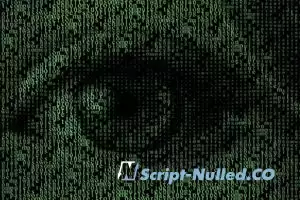


There are no comments
Information
Users of Visitor are not allowed to comment this publication.