DataLife Engine 10.5 Retail
14-12-2022, 10:44
The following changes were prepared and implemented:
DataLife Engine 10.6 Retail & Nulled
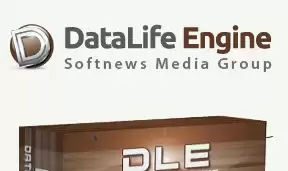
1. Added support for four-byte database encoding for sites using UTF-8 encoding. When installing a script in UTF-8 encoding, you can enable support for four bytes for this encoding in the database. This is necessary if, for example, you want to use non-alphabetic characters in the database. For example, Emoji emoticons, musical symbols, etc.
2. A new tag {jsfiles} has been added for the main.tpl template, this tag outputs the connection of all JS scripts that DLE uses in the specified place of the template. With this tag, you can, for example, move all JS scripts to the very bottom of the page to speed up the loading and rendering of your pages. This tag is optional, and if it is not in the template, all scripts will be connected, as before, to the {headers} tag. Attention, if you transfer the connection of scripts, you should keep in mind that the {AJAX} tag should also be located below the {jsfiles} tag, and you should also provide for the operation of all your third-party scripts in the template, if they use, for example, the Jquery library, so that they do not run before all scripts are connected. We strongly do not recommend beginners to use this tag, it is intended for experienced webmasters who have experience in working with JS scripts.
DataLife Engine 10.6 Retail & Nulled
3. For the rating of news and comments, information output has been added in the form of a pop-up window, in case his voice cannot be taken into account, with a description of the reasons why his voice cannot be accepted. For example, he puts the same rating again, or votes for his own news or comment.
4. For the rating of news and comments, a ban on rating your own news or your own comment has been added.
5. For the rating of news and comments, the possibility of changing your voice or rating for site visitors has been added. For example, if you, if a user has put one rating or vote for a news item or comment, then having changed his mind, he can change his rating. At the same time, his old assessment will be canceled and a new one will be added.
DataLife Engine 10.6 Retail & Nulled
6. The ability to specify the maximum number of pages of the found site search results has been added to the script settings. Thus, you can both limit the display of the results found, in order to reduce the load on the server, and show all the results found.
DataLife Engine 10.6 Retail & Nulled
7. Added formatted output of the number of news views, the number of comments from the news, the number of news and comments from the user in the profile. For example, when displaying the number of views of a news item, 252,501 will be displayed instead of 252501. Which makes it easier to perceive large numbers.
8. For tags [aviable=x] Text [/aviable] and [not-aviable=x] Text [/not-aviable] added tags synonyms [available=x] Text [/available] and [not-available=x] The text is [/not-available] respectively. These tags are completely identical synonyms and carry the same functional load, just writing available is correct and consonant for English-speaking script users.
9. Added support for nesting into each other for tags [available=x] Text [/available] and [not-available=x] Text [/not-available]. For example, you can use the following construction in the template: [available=main|cat] Text 1 [available=cat] Text 2 [/available] [/available]. Which will display "Text 1" when viewing the main page and categories, and "Text 2" only when viewing categories. This simplifies the logic of the layout of the template, and also adds new features to the layout of the template.
10. Added support for nesting into each other for tags [group=x] Text [/group] and [not-group=x] Text [/not-group]. For example, you can use the following construction in the template: [group=1,2,3,4] Text 1 [group=1] Text 2 [/group] [/group]. Which will output "Text 1" for all registered users, and "Text 2" only for administrators.
11. For the BBCODES editor for the site, added support for the following new buttons and BB tags:
text - output the text in the subscript
text - output the text in the superscript
DataLife Engine 10.6 Retail & Nulled
12. For the BBCODES editor for the site, added support for inserting text headers. Headers are inserted using a special new button in the editor and headers from H1 to H6 can be used.
13. Improved algorithms of the "Cross-references" module. Now the module correctly recognizes different words that have the same occurrences. For example, if the words "Terminator" and "Terminator Genesis" were specified with different links, then each individual keyword will be correctly replaced, regardless of each other and regardless of when it was added in the script.
DataLife Engine 10.6 Retail & Nulled
14. The ability to enable or disable preloading of video metadata has been added to the video player settings in the admin panel. If this setting is enabled, the player preloads video data for the video, namely its duration and the first freeze frame of the video for the preview in the player. If this setting is disabled, this data is not downloaded, thereby you can save server and user traffic if they do not view this video.
15. Added a new more convenient format for displaying publications in bookmarks. The output is now sorted not by the parameters of the general settings in the script, but by the principle: "the last one added is shown first", i.e. news that was added to bookmarks later is shown in the list earlier, thereby if there are a large number of bookmarks on the site, it will be more convenient for the user to see what news he last added.
16. For tags [category=x] text [/category], [not-category=x] text [/not-category], [catlist=x] text [/catlist], [not-catlist=x] text [/not-catlist] added the ability to list a list of categories using a hyphen, for example, you can specify [category=3-7,15] text [/category], and these tags will output text on category pages with IDs 3 through 7, and 15.
17. For comment output templates (comments.tpl), new tags [rootcomments] text [/rootcomments] have been added, which output the text enclosed in them, if the comment is the main parent to the news, and is not a response to any other comment. And also added tags [childrencomments] text [/childrencomments] that output the text enclosed in them, if the comment is a response to another comment. Thus, you can flexibly visually customize the appearance of the comment tree, for example, enclose parent comments in a separate block, or reduce the amount of visual design and information for responses to comments.
18. For custom news output using the {custom ...} tag, for the author parameter, the ability to list multiple authors has been added. For example, you can specify {custom author="test,admin"}, and then the authors' news with the login "admin" and the login "test" will be displayed.
19. For custom news output using the {custom ...} added the use of a new parameter authorexclude="X", which displays the publications of all authors except the specified one, where X is the name of the author's login. The logins of the authors in this parameter can also be separated by commas. For example, when using {custom authorexclude="admin,test"}, the news of all authors will be displayed, except for authors with the login "admin" and the login "test".
20. For custom news output using the {custom ...} added the use of a new parameter catalog="X", which outputs all publications containing the character code specified in the parameter, where X is the character code assigned to the news. It is also allowed to list character codes in the parameter separated by commas. For example, when using {custom catalog="a,b"}, news will be displayed that contain the character codes "a" or "b".
21. For custom news output using the {custom ...} added the use of a new catalogexclude="X" parameter, which outputs all publications that do not contain the character code specified in the parameter, where X is the character code assigned to the news. It is also allowed to list character codes in the parameter separated by commas. For example, when using {custom catalogexclude="a,b"}, news that does not contain the character codes "a" and " will be outputb".
22. For custom news output using the {custom ...} added the use of a new parameter xfields="X", which displays all publications containing the value of additional news fields specified in the parameter, where X is the value of an additional field. It is also allowed to list the values in the parameter separated by commas. For example, when using {custom xfields="value 1,value 2"}, news will be displayed in which there are additional fields containing "value 1" or "value 2".
23. For custom news output using the {custom ...} added the use of a new parameter xfieldsexclude="X", which outputs all publications that do not contain the value of additional news fields specified in the parameter, where X is the value of an additional field. It is also allowed to list the values in the parameter separated by commas. For example, when using {custom xfieldsexclude="value 1, value 2"}, news will be displayed in which there are no additional fields containing "value 1" and "value 2".
14-12-2022, 10:44
14-12-2022, 10:49
14-12-2022, 10:18


There are no comments
Information
Users of Visitor are not allowed to comment this publication.