Tor browser: change your IP for free
14-03-2022, 14:13
? How to disable all ads on a smartphone without third-party programs?
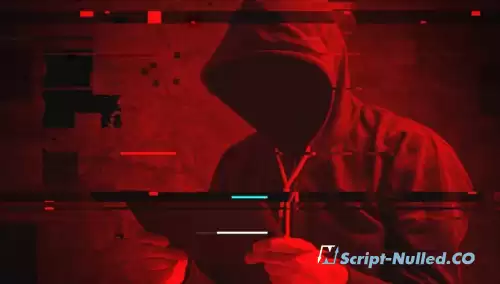
When you open a website or application on your phone, a request is sent. It is processed on the provider's server and after that text, pictures and ads are loaded on the screen. AdGuard DNS changes the settings so that after sending a request, advertising banners are not loaded.
How to activate it without third-party software:
On Android. In the settings, open the "Connections" section, then "Other settings" and scroll to the "Private DNS server" item. Enter in the line "dns.AdGuard.com " and click "Save".
On the iPhone. Go to the Wi-Fi settings, then select your network and click on the "Manually" button in the "DNS Setup" item. As a server, enter "94.140.14.14", and in the domain field "dns.adguard.com ".
Now traffic is filtered, blocks almost all advertising and protects you from online trackers and analytics systems.
14-03-2022, 14:13
14-03-2022, 13:23
14-03-2022, 13:37


There are no comments
Information
Users of Visitor are not allowed to comment this publication.